| Resources that Patrons Can Access Remotely |
Resources provided by the Vermont Department of Libraries to All Public Libraries:
Universal Class

More than 500 online classes ranging in topics from writing skills, software programs (including Adobe and Microsoft programs), to science, html, and graphic design. There’s something for everyone! Though classes are not for college credit, they are led by a real instructor with whom you can communicate by e-mail. Courses allow you to proceed at your own pace, working on assignments anytime, day or night.
Access – Go to Universal Class and use your library card number to login and create an account.
Learning Express
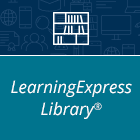
Learning Express library is a deep and broad tool that has something for everyone! It covers elementary school homework help, prep for the Commercial Driver’s License (CDL) exam, nursing and medical testing prep, job interview and resume writing, computer skills, SAT, LSAT, and GRE test prep, to interactive tools to help someone choose a career. It can help someone choose a pathway in life or provide the tools to get a better job.
Access – Go to the Learning Express Library Click on Sign /In Register in the upper right corner. Click on New User to start New User Registration. Your institution (Greensboro Free Library) will already be filled out. Fill in the rest of the form and click Register at the bottom of the page. Thereafter you will sign in with the user name (your email address) and password you entered.
Vermont Online Library
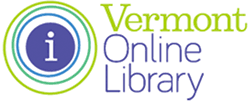
Covering everything from newspaper articles to DIY car repair, the Vermont Online Library (VOL) can help with any topic. Available for free to all Vermonters, VOL has options for all ages from elementary school through adult. You can even use it to read current articles from the NY Times, Washington Post, the Economist, and more.
Access – Use the Vermont Online Library your library’s website. It will ask if you share your location; if not, login with your library card number or a password (ask library staff).
Free Resources:
The Daily Hazen Link
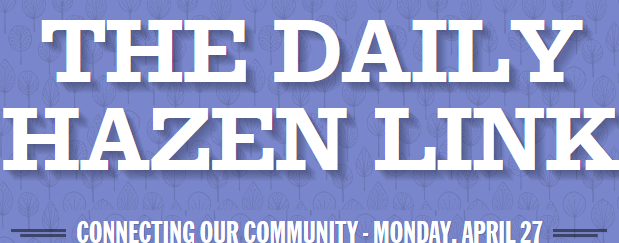
Learn about what’s happening at Hazen Union at The Daily Hazen Link. This link also gives you teacher’s weekly class plans, ideas on what to do while school is closed and when students can pick up meals.
Internet Archive

Internet Archive is a non-profit digital library offering free universal access to books, movies & music, as well as 418 billion archived web pages.
Access – Go to Internet Archive
Project Gutenberg

The site offers thousands of public domain ebooks for free use on any device. Because they are public domain, they are typically limited to items published before 1924, but that still includes a wide range of classics.
Access – Go to Project Gutenberg and download free ebooks in a variety of formats
LibriVox

This site offers public domain audiobooks recorded by volunteers for free use on any relevant device. Like Gutenberg, they tend to be items published before 1924.
Access – Go to LibriVox and download free audiobooks.
TumbleBooks
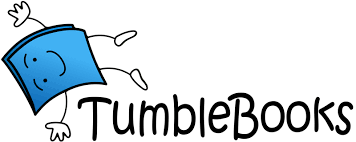
This site offers is a collection of animated talking picture books, read-alongs, ebooks, quizzes, lesson plans, and educational games. They recently announced its online products would be available for free to all public libraries until at least August 31.
Access go to
www.TumbleBook Library.com for K-6 children’s ebook database
Username: tumble735 Password: books
https://www.TumbleMath.com for K-6 math ebook database Username: tumble2020 Password: A3b5c6
https://TeenBookCloud.com for gr 7-12 ebook database
Username: tumble2020 Password: A3b5c6
www.AudioBookCloud.com for all ages audio book database
Username: rumble2020 Password: A3b5c6
https://www.RomanceBookCloud.com – a huge collection of steamy Romance novels for the older crowd!
Username: rumble2020 Password: A3b5c6
FamilySearch

This free genealogy site allows users to search for information, create a family tree, and pull records from their extensive database.
Access – Go to FamilySearch
Available through some Public Libraries (Please contact your local library for availability):
RB Digital

RB Digital allows you to check out ebooks and digital audiobooks to your phone, tablet, or other drive. Just like print books, there’s a checkout period, and only one person can have a book at a time.
Access – Install the RB Digital app, or go to https://vermontstate.rbdigital.com/ . You’ll need your library card number to enter a username and password when setting up your account. Call the library (802-533-2531 for your username which is your library card number.
Hazen Daily Link
